How to Check others WhatsApp Status Without them knowing
Most of us use instant messaging app WhatsApp. This was and still is a great way to stay connected during this COVID pandemic. Most of us had been spending most of their time at home on social media apps. users often play around with their virtual profiles on different social media profile. So they also change their profile picture and WhatsApp Status from time to time.
It is clear that whenever we see someone’s status on WhatsApp, that person gets to know that who has checked the status. But today we will offer a solution to avoid someone catching you when you have checked their profile.Today trick will help you see the WhatsApp status and the person will not even know.
A feature has been given in WhatsApp itself, with the help of which you will see the WhatsApp status and no one will know
The name of this WhatsApp feature is Read receipt. By disabling this feature, the concerned person won’t know that you have read their message because it does not tick the blue when it is disabled.
On disabling this feature, only the double tick mark is visible to the sender of the message, in such a situation it is not possible to know what time you have received the message.
At the same time, this feature has another advantage of secretly watching whatsapp status.If you want to see someone’s WhatsApp Status Privately, then you will also have to disable this feature. After disabling, if you see the WhatsApp status of anyone, then they will not be aware that you have seen the status.
How to disable read receipts in whatsapp?
To disable the read receipt feature, first go to WhatsApp settings. tap on the privacy option in the account section. You will find the option of read receipt, it has to be disabled.
Once you disable this feature, after that whenever anyone sees someone’s WhatsApp status, they will not know that you have checked their status.
See Others whatsapp Status without their knowledge
The other trick is to Open Status media from Status folder
Downloading a file manager application on Google Playstore and using it to access data automatically downloaded from WhatsApp into your phone is also another simple hack you can apply to secretly view someone’s status.
since you open the status outside the application, the view status will remain unseen by your contacts. This method, however, doesn’t support viewing text updates.
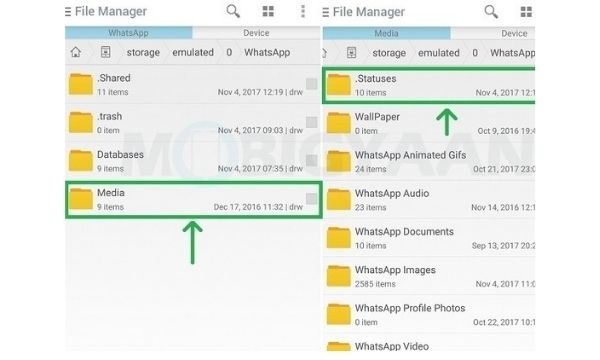
- Open WhatsApp and visit the Status section. This will allow WhatsApp to download some of the Status photos.
- Install a file manager app, such as ES File Explorer, on your Android smartphone.
- Turn on the option to show hidden files. In ES File Explorer, this can be done by tapping on Menu from the top left corner, and enable “Show Hidden Files” option.
- Navigate to Internal Storage >> WhatsApp >> Media >> .Statuses and copy the photos to a different location.
you can use to view status updates without notifying your contacts is by using WhatsApp on your computer through WhatsApp web.
open your Whatsapp web you will have to open it in incognito mode.
After doing this, you will have to view the status in offline mode and then close the browser window before you connect to the Internet.
That way, any status viewed activity stored on your computer will be automatically deleted.
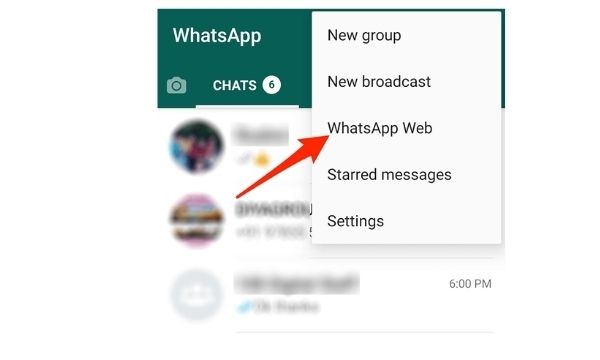
- Open WhatsApp Web on your web browser, preferably in Incognito mode.
- Go to the Status screen to view the list of contacts who have shared status updates with you.
- Disconnect the Internet connection on your computer.
- With the Internet disconnected, open the status of the particular contact which you wish to view.
- After viewing the status, close the browser window if you’re in Incognito mode, other wise clear your browser data.
- If you were in Incognito mode, the session data would be automatically deleted when the window is closed.
- Now reconnect the Internet back on your computer.