If you have iTunes installed on the computer with Outlook, the operation is simple. If you don’t have or don’t want to use iTunes, you can use iCloud to keep the two calendars in sync. Let’ learn about those steps.
The few steps suggested by Microsoft to iphone users are as below as it is on their website.
- Connect your iPhone or iPod touch to your computer using the cable provided with your device or by placing the iPhone or iPod touch in the Apple Universal Dock.
- iTunes opens automatically when connected to your computer.
- In iTunes, in the source list, under Devices, click the entry for your iPhone or iPod touch.
- Click the Info tab.
- Under Calendars, click Sync calendars from, and then click Outlook.
- Do one of the following:
- To synchronize all calendars, click All calendars.
- To limit the calendars that are synchronized, click Selected calendars, and then click the calendars you want to synchronize.
- Note: To select multiple calendars, press Ctrl as you click each calendar name.
- Click Apply.
The detailed such steps are as below:
Connect iPhone to PC. Open iTunes. Click on the icon for your phone. In the Settings section for your iPhone, click the entry for Info. Check the box to Sync Calendars With Outlook. Uncheck the box for Do Not Sync Events Older Than 30 days if you wish to sync older appointments. Then click the Apply or Sync button in the lower right
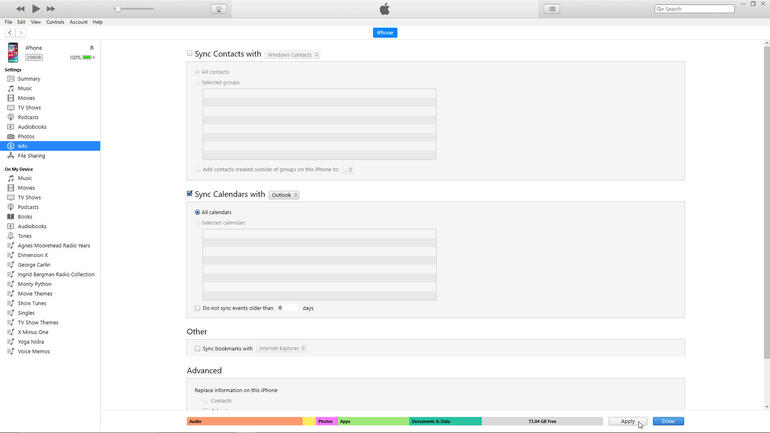
Open the Calendar app on your iPhone and go to Calendar view in Outlook to make sure your calendar events are now in sync between the two
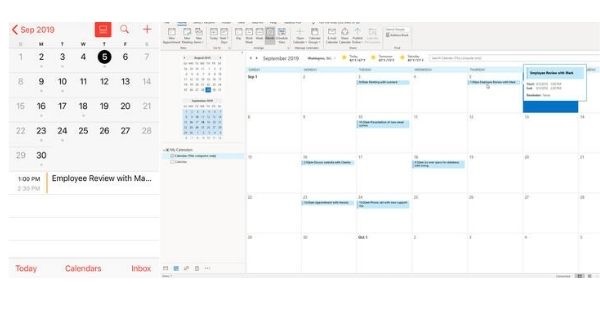
How to use iCloud to sync calendar appointments between Outlook and your iOS device
iCloud syncing is another option of syncing your calendars. one can sync calendar to iCloud, which then syncs it between iPhone and Outlook.

On an iPhone, go to Settings and tap your name at the top of the screen. At your Apple ID screen, tap the entry for iCloud.
Next, get iCloud for Windows. There are two versions of the iCloud Windows app that you can choose from.
Apple offers the traditional iCloud Control Panel for Windows at its website. Apple and Microsoft offer an updated edition of the iCloud app, which you can download from the Microsoft Store. Both apps provide much of the same functionality, but for syncing purposes, either one will do the job.
To grab the iCloud Control Panel for Windows program, browse to Apple’s Download iCloud for Windows website and click the Download button. Install the downloaded iCloudSetup.exe file. After installation, click the Start button, move to and open the iCloud folder in the Apps menu, and click the shortcut for iCloud.
To get the updated iCloud app from Microsoft, browse to its page at the Microsoft Store and click the Get button and then Install to download and install the program. After installation, click the Start button and click the iCloud shortcut in the Apps list.
After you open the iCloud app, the steps are the same for both versions. Sign in with your Apple ID and password. At the iCloud window, check the box for Mail, Contacts, Calendars, And Tasks for Outlook. Click Apply

At the next screen, you’re asked if you want to upload all your calendars, contacts, and tasks to iCloud or choose which calendars, contacts, and tasks to upload to iCloud. Select the second option so that you can review and choose the content to be synced
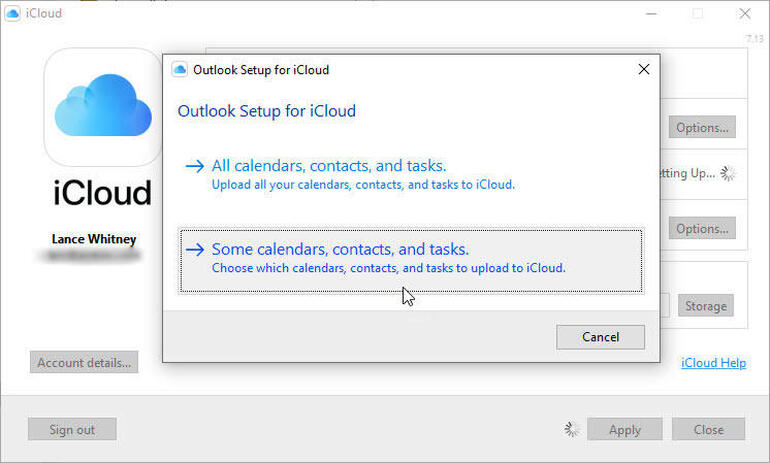
At the next screen, deselect the items that you don’t want to sync. Click Continue

Allow the synchronization to run–close iCloud. Then open the calendar on your iPhone and in Microsoft Outlook to confirm that the two are now in sync
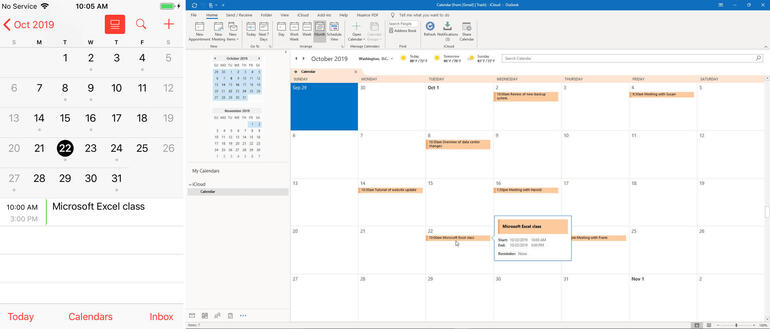
onthe iCloud screen, turn on the switch for Calendars You can then exit the Settings screen.