Emis is a online educational app launched by the Tamil Nadu School Educational Management. During this pandemic, time Tamil Nadu is coming for different and unique initiatives to boost the energy of people.
As education is most important part that must go on. For that, Tamil Nadu schools educational management came with Emis tnschools.gov.in that gives the best opportunity to learn from it by simply login to the website of emis school login id and password.
How to use TN EMIS
EMIS stands for Educational Management Information System and TN EMIS means Tamil Nadu Schools Educational Management Information System. TN EMIS provides the Tamil Nadu Teachers Platform(TNTP) to the schools, teachers, and students.
Tamil Nadu State has started these horizons of technology-enabled learning to the learner through engaging and vibrant e-contents.
TNTP portal provides curated standards-aligned e-learning teaching, learning, practice resources, videos, interactives, simulations, online courses, training modules, and many more.
Advantages of Tamil Nadu Teachers Platform(TNTP)
- It provides digital content with an accessible centralized repository for teachers across Tamil Nadu.
- Unique login ID for teachers associated with state syllabus
- Personal tracking of the path to professional excellence
Tneb recruitment 2020 First we have to understand what is EMIS.
How to Login to TN EMIS TNTP Portal
- First you need to register to emis portal @tntp. tnschools. gov. in by following below steps and once you register for emis then can easily login into it.
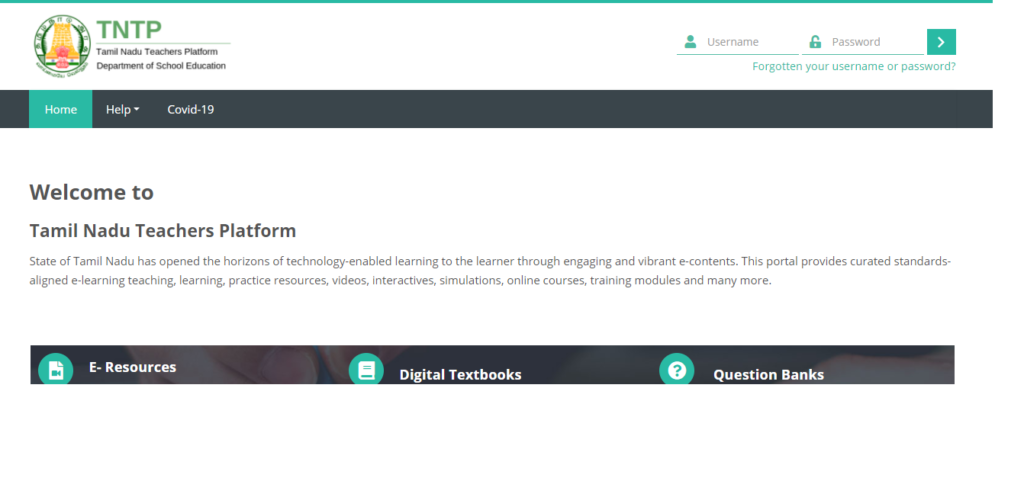
First go to official website that is https://tntp.tnschools.gov.in/lms/
Then on the emis tn school login page move to righter corner on the top side. Have to enter your valid email id over there Then need to enter your TNTP password You can then click on right arrow to log in to the emis school teacher platform
3. First of all you have to register into Tamil Nadu Schools EMIS or TNTP website than you will get a unique 8 digit username and password assigned by EMIS.
If you are a teacher then you can be accessed through the EMIS school login under the Staff details Menu or Teacher Login details option.
After completing the TNTP registration you can follow the login steps. And here we are providing the important steps for emis.tnschools.gov.in Login Details. Please look at the below for the following steps:
And also get the 5 main verticals in TNTP such as Academic Resources, E-Textbooks, Question Banks, Courses Contribute.
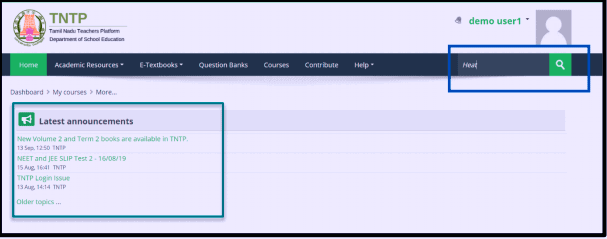
Tamil Nadu Student Platform consist of things that are needed to every teacher like: Workplace details Class details Teaching hours’ detail EMIS Tamil Nadu teacher’s details Teacher schedul
Tamil Nadu Student Platform consist of things that are needed to every officers like: Tamil Nadu office login through EMIS Emis school login Online service for Tamil Nadu school
You can open any of them and check the details and forms.
How to Reset Forgot Password of TN EMIS Login?

At first, go to the TN EMIS Login Portal.
You will see the option Search by username and Search by email address.
You need to submit your registered username or your email address in the required field.
If your username or your email address found in the database, an email will be sent to your email address.
And with the given instructions you will get our TNTP EMIS Login access again.
Here is the link to reset Forgotten your username or password: TNTP Password reset
How To Register to EMIS TNSchools Portal?
Each School in TamilNadu State has to do EMIS Registration at www.emis.tnschools.gov.in. There are few high authorized people who can access TN EMIS Online Login and they are
Head Masters(HM)– Monitor & Improve Student & Staff attendance
Chief Education Officer(CEO)– Inspects all the schools within the revenue district
Block Education Officer(OEO)– Inspects all the schools within the Block district
District Education Officer(DEO)– Inspects all the schools within the Education District
Teachers of all types of respective schools can get access id and password from the Head Master(HM) of that school for EMIS Online Entry.
How to Download and Access TNTP Login App? TNTP App Download
go to the Play Store app on your smartphone.
Type moodle in the search bar and install Moodle App.
Now, open the moodle app and type tntp.tnschools.gov.in/lms in the blank and click on the CONNECT option.
After that, you need to enter the 8 digit username and password assigned by EMIS for you.
Now, you will be login into the app.
Click on the three dots in the bottom right corner.
At last, the course option on the menu will be opened.
Tntp App Download link

TNTP Login App is available with Offline Access
You don’t need an internet connection to use this app. Because the app allows you to download the course and take it offline without the internet connection.
There are two ways to access TNTP APP Login and here we are sharing the details for that.
Process 1:
open the course to download.
Click the three dots in the top right corner.
click the Download Course option.
Process 2
Open and select the course to download.
Pull the screen down to refresh and get the download course option on the screen.
Next, select the download Option and click the Courses option on the menu.
TNTP phone number
| Post | Commissioner of School Education |
| Phone | 044 – 25672790 |
| schsec@tn.gov.in / | |
| Address | D.P.I campus, Chennai – 600 006 |





