you’ll need a PC running the Windows 10 . Check what version you’re running on your PC by going to Settings > Updates & Security > Check for update.( click 1)
You’ll also need the latest version of the Your Phone app, and Link to Windows. On your phone, you’ll need to be running Android 9.0 or greater, with the Link to Windows integration.

Your Phone app window should appear on your desktop. To open your Android apps on your desktop:
Click the Apps shortcut from the menu on the left. You’ll see a list of all the apps on your phone.
Click the app you want from the list, and it will open in a separate window on your PC.
Not every app will work with your mouse or keyboard, but many will.
And here are a few more tips for interacting with your mobile apps on your desktop with your mouse and keyboard, according to Microsoft:
- Single click will behave the same as any single touch/tap interaction.
- Right click anywhere on your phone screen to navigate to the previous page.
- Click and hold will behave the same as a tap/hold interaction.
- Click and hold and drag to select content.
- Mouse scroll to move between pages vertically or horizontally.
What is the your phone app?
Your Phone is an app developed by Microsoft for Windows 10 for connecting Android or iOS devices to Windows 10 devices. It enables a Windows PC to access the 2000 most recent photos on a connected phone, send SMS messages, and make phone calls.
How to Set Up Windows 10’s Your Phone App
The linking process is simple. The Your Phone app comes installed with Windows 10, but you can download it from the Store if you’ve previously uninstalled it. Launch the “Your Phone” app from your Start menu to get started.
Select “Android” and click “Get started” to link the app to an Android phone. You’ll be prompted to sign into the app with a Microsoft account if you aren’t already signed into your PC with one.
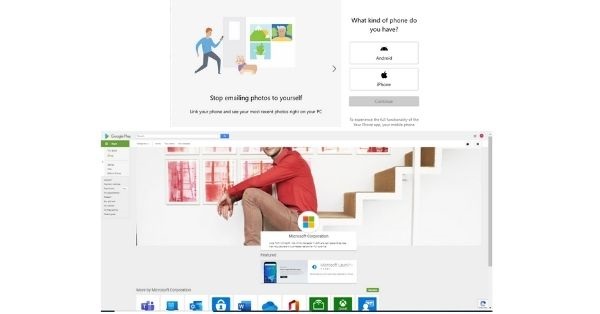
If you aren’t already signed in with your Microsoft account, sign in when prompted. The setup wizard will ask you to download Microsoft’s Your Phone Companion app to your Android phone and click “Continue.”
- Your phone pc app prompting to install android app with arrow pointing to continue.
- Launch the Your Phone Companion app on your Android phone and sign in with the same Microsoft account you use on your PC.
- Go through the quick setup process.
- On the final screen, tap “Allow” to link your PC to your phone.
- The text messages and photos from your phone will start showing up in the Your Phone app.